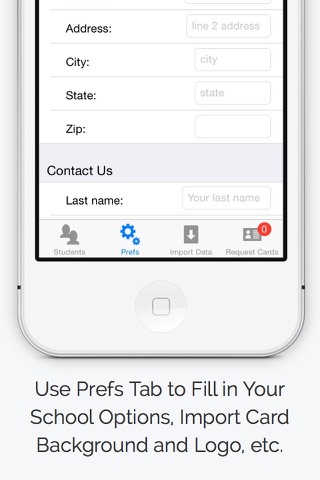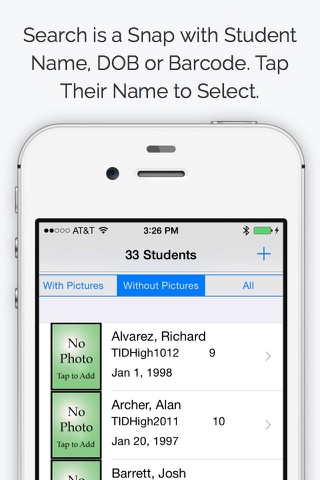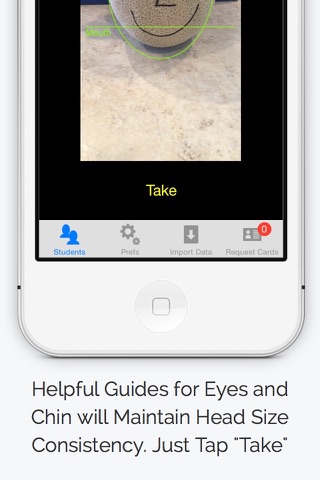Do your students always carry their ID Card?
How about their phone?
With SchoolID students can carry their ID Card on their phone.
SchoolID :
• Sends the IDCard directly to the students phone
• Takes the picture
• Imports your student roster
• Uploads the pictures to your SIS
• Downloads pictures from your SIS, you only need to take student pictures of those the school photographer misses.
• Takes yearbook quality photos within fisheye distortion
• Your student data never needs to leave the campus.
• Create mug books by grade and sex.
No more printers to buy and maintain.
Why get a Subscription?:
•Import entire student roster to SchoolID via CSV file
•Export MugBook PDFs
•Send Student ID Cards via email
Only the School ID that is used for reports and transferring data to other Seeker installations requires a subscription.
How do I Learn to use SchoolID?
SchoolID comes with a fully populated demo database that allows you to try out all of its features.
How do I get my Students into SchoolID?
1. Prepare a spreadsheet of your students, include the following eight fields:
•Student ID — required
•First Name — highly recommended
•Last Name — highly recommended
•Birthday — highly recommended
•Grade — optional
•Gender — optional
•Email — optional
•Phone — optional
2. Export a CSV file from the spreadsheet.
3. Airdrop or email this file csv file to the user with a subscription.
4. Send the data from the subscribing device to all other non subscribing apps on campus..
Other Features:
•Add pictures using the camera or your photo library.
•Search using name, birthday or scan a student’s barcoded ID card.
•Optional PIN protected login
•Optional auto logout
•Schoolid information is kept on your phone, you can access your critical information even when wireless networks are down.
In-App Subscriptions
Schoolid offers an auto-renewing in-app subscription that provides the following additional capabilities:
• eMail Student MugBook PDF
• eMail All Students Report PDF
• Import Student Data from CSV file
• Import Student Pictures from ZIP file
• Export Pictures as a ZIP
• Add/Edit Students
• Mail StudentID card as .jpg
Auto-renewing in-app subscription options are:
• SchoolID Data transfer for 1 year and
• SchoolID Data transfer for 1 month
both provide the exact same capabilities as described above only the duration and cost vary.
• Payment will be charged to iTunes Account at confirmation of purchase
• Subscription automatically renews unless auto-renew is turned off at least 24-hours before the end of the current period
• Account will be charged for renewal within 24-hours prior to the end of the current period, and identify the cost of the renewal
• Subscriptions may be managed by the user and auto-renewal may be turned off by going to the users Account Settings after purchase
• Any unused portion of a free trial period, if offered, will be forfeited when the user purchases a subscription to that publication, where applicable
Our auto-renewing subscriptions follow all of the standard Apple policies for terms of service visit:
http://www.goodschooltools.com/app_terms.html